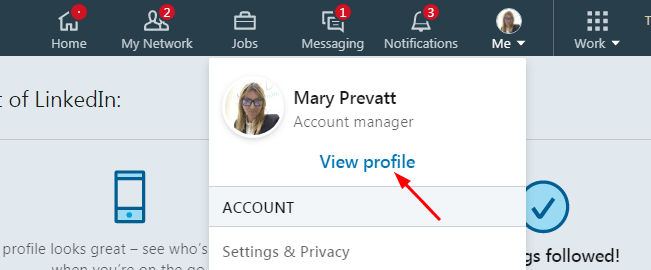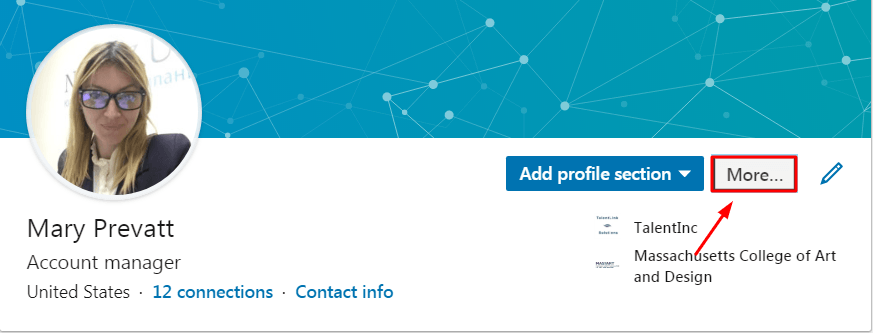A meticulously created LinkedIn profile would normally include the details of your past and current work experience, as well as information about your education, interests, recommendations, location and contact info. Just like in a standard resume.
If this is the way your LinkedIn profile looks like, it might be a good idea to download and print LinkedIn profile as a resume when you need one.
As long as the information in your LinkedIn profile is correct and up-to-date, the printed document can be a good and quick substitute for a separately created resume.
According to statistics of 2018, 122 million LinkedIn users have been invited to an interview through LinkedIn. 35.5 million reported being hired by someone they connected with over LinkedIn.This is How to Print LinkedIn Resume
- Log in to your LinkedIn account.
- On the navigation bar at the top of the page, click on the Me icon.

- Choose the View profile option situation right below your profile photo in the drop-down menu.

- In the upper right corner of your profile, click on the More button.

- Choose Save to PDF option in the drop-down menu. The PDF file with your LinkedIn resume will be downloaded automatically.

- Open the downloaded PDF file.
- Print the file in accordance with your computer and printer settings.
Please note that LinkedIn doesn’t support downloading profiles in PDF in the
following languages:
Also, you can achieve the highest possible accuracy of converting the profile in PDF format by having your profile written in characters of the English alphabet. Following these instructions, you will easily print resume from LinkedIn.
Do not forget, however, that to achieve the best result in your job seeking efforts, it is highly advisable to invest some time in tailoring your resume to each specific position you are applying for.
In case there’s no time for this, printing resume from your LinkedIn profile is a trick you can always rely on.
Also read: