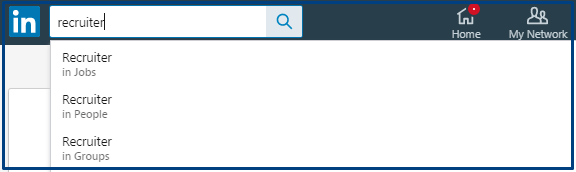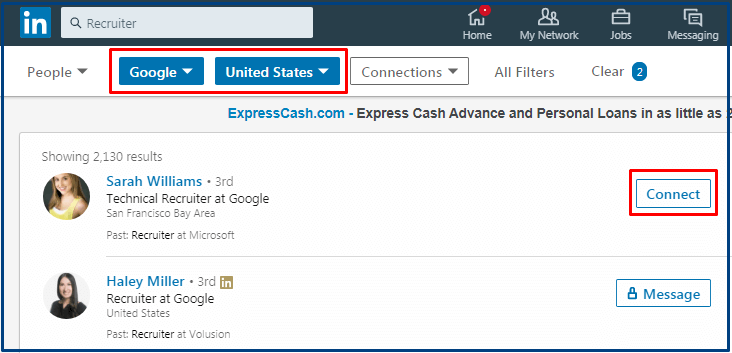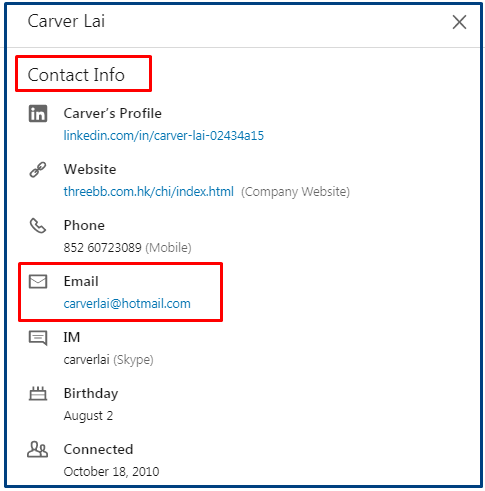Make the process of reaching out to recruiters on LinkedIn less stressful while learning best practices.
LinkedIn is a networking site, and over 93% of hiring managers use it.
When asking, “Should I message a recruiter on LinkedIn?” always answer “yes”. In this blog, you will learn how to connect with recruiters on LinkedIn, message, and email them.
How to Contact a Recruiter on LinkedIn

How to contact recruiters on LinkedIn involves knowing what to say before you approach a recruiter on LinkedIn.
When contacting recruiters on LinkedIn, you need to:
- Start with something that grabs the reader’s attention — find a commonality like you attended the same school or provide a compliment.
- Concisely describe why to want to connect — mention your qualifications and experience.
- Let recruiters determine next steps — do not assume they want to connect. Ask first.
If you locate a recruiter that one of your contacts knows, ask that person to introduce you. Even without searching, the platform shows you second- or third-degree connections based on your first-degree ones.
That provides a natural way to follow up as your connection has already told the recruiter about you. It also demonstrates your networking skills.
Discover the difference between LinkedIn experience section vs resume.
How to Message a Recruiter on LinkedIn

This popular networking site offers many ways to see how to approach a recruiter on LinkedIn.
Use the search bar as a starting point. However, use the below tip to change your settings before the search results populate quickly.
After logging in:
- Locate the search bar on the left-hand side of the screen.
- Start to type in the word “Recruiter.”
- Before finishing, the prediction text shows: Recruiter in Job, Recruiter in People, Recruiter in Companies.

- Select “Recruiter in People.”
- Filter by connections, locations, or current companies if desired.
- After setting the search criteria, the list populates.
- Once you find a suitable recruiter, click “Connect.”

Excited to know how good LinkedIn profile examples look like?
Instead of using the traditional wording of, “I look forward to hearing from you soon,” use words common to LinkedIn like connect and introduction. The above works because the applicant understands the recruiter has quotas to fill. Additionally, the candidate offers to help expand the network regardless.
How to Send a Message to a Recruiter on LinkedIn

If a first connection, follow these steps on how to message recruiters on LinkedIn:
- Either click on “My Network” or use the search box to find the recruiter.
- Click the “Message” button.
- The “new message” box opens.
- Type your message into the “write a message” space.
- When finished, click “Send.”
- The message you wrote displays with the timestamp.
If you want to send LinkedIn messages to recruiters outside of your network, and the recruiter has not emailed you, think about joining Premium InMail.
If you attempt to send messages outside of your network, the following happens:
- After clicking on the message box, a pop-up box displays with, “Try Premium for free.”
- After clicking on that link, a page displays showing the options.
Know more how to hide LinkedIn profile from connections
If recruiters already messaged you, then you have another way of messaging recruiters on LinkedIn. Follow the below steps:
- From the toolbar, click on “Messaging.”
- On the left-hand side of the screen, either scroll through your messages, or use the search bar located in this section to find the recruiter.
- Click anywhere within the last message to open a new window.
- The messages with the recruiter displays — the message automatically displays the last one sent.
- Type your new message into the “write a message” space.
- Click “send.”
- Your finished message displays the time you wrote it.
How to Email a Recruiter on LinkedIn

Before sending an email to a recruiter, locate an appropriate one. Follow the below steps:
- Either click on “My Network” or use the search box.
- Near the location and number of connections, “Contact info” displays.
- Click “Contact info.”
- The contact information displays.
- Under the profile link, the “Email” category displays.
If you do not see contact information, send a message once connected.
Read our guide on how can I share my LinkedIn profile.
How to Send an Email to a Recruiter on LinkedIn
After you found a new recruiter, or want to follow up with one, send an email. After clicking on the contact information link, how to email recruiter on LinkedIn is the same as emailing anyone else.
After you clicked on the profile link and located the email address, either:
- Click on the email address to receive a pop-up message asking what program you want to use to send the email. After choosing, you will leave LinkedIn and go an email provider like Gmail.

- Start a new message if you have your email open. Then, copy and paste the recruiter’s email address into the “To” field.
- Compose your email and send.
Contacting a Recruiter on LinkedIn After Application

You will need to use judgment on how to reach out to a recruiter on LinkedIn after applying for a job. Certain companies use hiring managers to place postings. Make sure you know who posted the job before reaching out.
Many companies say because of the large volume of applicants, they will not respond to calls or emails. However, many recruiters work for placement firms so that you may have better results following up in these cases.
Explore an opportunities of LinkedIn resume assistant.
Use the below as a template: “Hello [name], I sent my application in for [position name] on [date] and wanted to follow up. I too thrive in an entrepreneurial working environment. I wanted to make sure ABC Company knew how committed and excited I would be to lead the new business development team. I have generated new business over the last eight years and increased revenues by revenue 54%. Because the posting mentioned the company needed to fill the position as soon as possible, I wanted to reiterate I can make myself available whenever you or ABC Company needs. Thank you again for your time. You may reach me at [email protected] or 555-555-5555.”Many emails work as messages or InMail ones, and you can make them more casual based on the job and company culture.
Provide details on when you applied and how to contact you.
You want to make an impression in case no one reviewed your resume, but you must sell yourself, so the recipient does less work. In this case, you do not know for sure how the contact will react.
Sample Message to Recruiter on LinkedIn

Other than recruiters potentially working with clients in your desired industry, if you find another commonality, leverage it. Alternatively, find a way to compliment the recipient.
The below messages represent a personalized message to write when you click the connect button to ask the recruiter to join your network. Because recruiters fill many positions, using the default message will not grab their attention. See below:
Bad example: “Hello, [first name]! As a fan of your recruiting blog and networking tips, I felt you could assist me in finding a new CPA opportunity. If you do not have any new opportunities, I would still appreciate any assistance or guidance. Would you like to connect and chat?”What to write to a recruiter on LinkedIn if you want to network:
Good Example: Hi, [first name], I ran across your profile, noticed you live in [city] like me, and place sales professionals. I currently work as a sales manager in the aviation industry, which I know you specialize in. I am passively looking for new opportunities, but I know others that could use your help. I will be attending the upcoming conference in Miami. Would you like to get together for coffee or a drink then?”If the recruiter already reached out to you, but you have yet to connect, think about personalizing that message too. Remind them when and why they reached out. Provide a good reason on why you want to work with them.
You have another way to find recruiters or other contacts to assist with networking. Look at postings that interest you, and see if anyone replied to a comment you wrote.
Check out how to write a LinkedIn recommendation.
The below message was inspired by reaching out to an influencer that had replied to a posting and connected.
Use this sample: “Hello [first name], I saw you replied to mention you live in [city] too. I am currently networking because I am looking for a remote position in [field or industry]. Because we have commonalities in our background, I thought I would reach out to see if you had openings or suggestions. I look forward to hearing from you.”Sample Email to Recruiter on LinkedIn

A sample email to a recruiter on LinkedIn may also serve as a cover letter. Here too, start with a common interest and show you did some research.
Final stage: “Dear or Hello [first name], I ran across your profile and noticed you went to DePaul University too. I have worked in accounting for five years and am looking for a new opportunity as an Accounting Coordinator. I reviewed some of your client’s openings. Based on your need to find a candidate who knows QuickBooks, can work overtime for monthly close periods and works well under pressure, we could help one another. If you already filled the positions, but know of others who could assist, I would appreciate an introduction. I am happy to connect you with contacts who may fit your other openings. I have attached a current resume for your review. I look forward to connecting soon.”Instead of using the traditional wording of, “I look forward to hearing from you soon,” use words common to LinkedIn like connect and introduction.
The above works because the applicant understands the recruiter has quotas to fill. Additionally, the candidate offers to help expand the network regardless.
Read our guide on how to update your resume on LinkedIn.
Contacting a Recruiter Saves Time and Helps the Process
Growing your recruiter network increases your chances of connecting with others that may assist with job advice or finding your next opportunity. Use the instructions, tips, and templates to help craft your next message to a recruiter on LinkedIn.