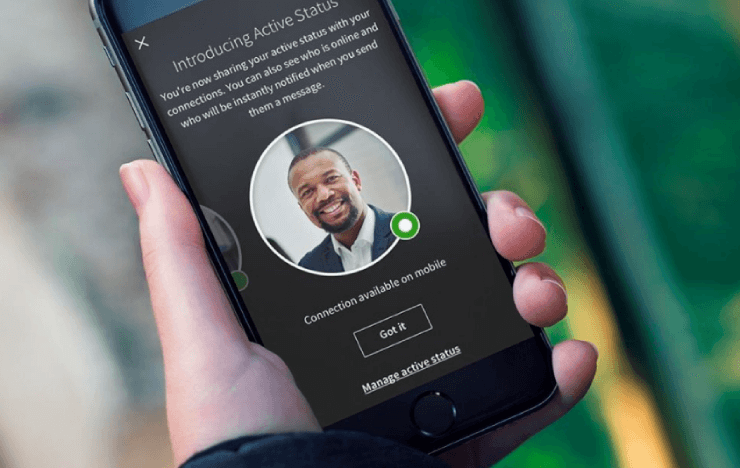LinkedIn is an atypical social network. It is a great resource that is used in professional activities for business development. With its help, people become a part of a multimillion audience aimed at finding new partners, employees, and customers. A qualitatively completed LinkedIn profile is an online business card in the largest professional social network in the world.
Read Our Guide: Where to Find Saved Jobs on LinkedIn
LinkedIn Statistics:
- Every second, 2 new users register on LinkedIn;
- The number of registered groups exceeds 1 million;
- 65% of the social network audience are men;
- More than 2.5 million companies have LinkedIn corporate pages.
The main features of the LinkedIn:
- Search for highly qualified personnel;
- Work searches;
- Search for partners for business;
- Search for contacts of other companies;
- Publication of vacancies and resumes;
- Create interest groups.
Check out Awesome LinkedIn Headlines
Additionally, you can also publish information about your business trips, read books, attended conferences, seminars, etc.
And how much do you know about this network? Do you make the most of its resources? Do you have an open or closed profile? Not everyone knows that in the privacy settings, you can set a certain level of privacy. Also, not everyone is familiar with the additional services of advertising. Moreover, LinkedIn is continuously releasing new updates to improve the interface and efficiency of use for all members. The site is continually evolving to make the service even more convenient and practical.
In this article, we will clear up some things, like LinkedIn’s active status and LinkedIn status icons. Read on to figure out how does it all works!
LinkedIn Active Status
If you ever used Facebook, you 100% saw a small green circle next to the username that appears among online users. It is a standard feature for many social networks and applications.
LinkedIn’s active status works almost the same way and helps you recognize the users who are online at the moment. But, unlike Facebook, LinkedIn has two active statuses that have specific differences. Let’s look at LinkedIn icons meaning.
What is the green dot on LinkedIn?
So, what does the green dot on LinkedIn mean? It shows that the person is online now, and if you send her/him the message, he/she will get an immediate notification about it.
Green dot with a white circle on LinkedIn
LinkedIn green dot meaning if it has a white circle inside (hollowed-out green dot): it means that a person does not use the account regularly, but has push notifications enabled. In other words, he or she is not online now but still will get the notification about your message.
Check out What is LinkedIn Easy Apply
What Does the Green Circle Mean on LinkedIn?
What is the green circle on LinkedIn? It is the active status of the user (the same as a green dot). If there is no circle next to the person’s name, it means that a LinkedIn user is not online and does not receive notifications about your messages. And the person will see it only after getting online from the desktop or mobile application.
You can also change your active status anytime (turn it on or off) from the Settings & Privacy page:
- Press on the “Me” icon and select “Settings & Privacy.”
- Choose the Privacy tab.
- Find “How others see your LinkedIn activity” and press the “Change” button.
- Choose one of the options of who can see your active status: only your connections, all users, or no one at all.
But if you will off your active status from everyone, you will also lose the ability to see other’s people status. So, it works for both sides equally.